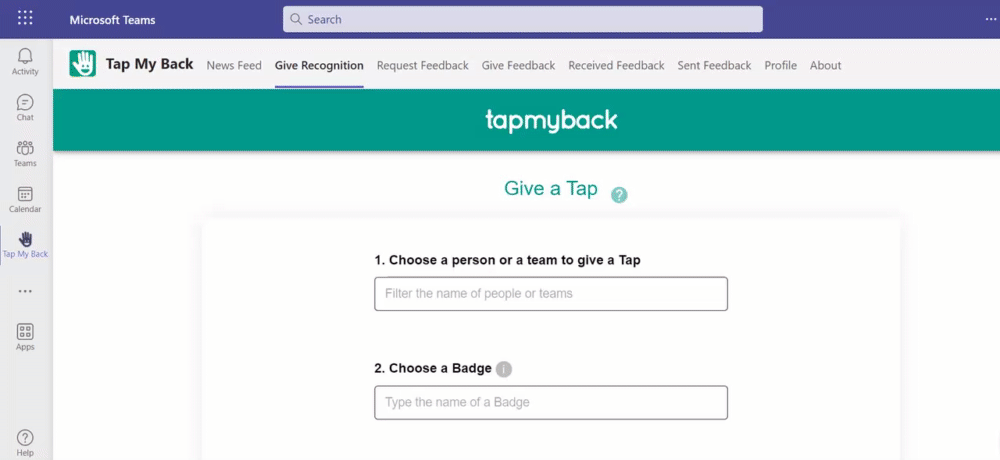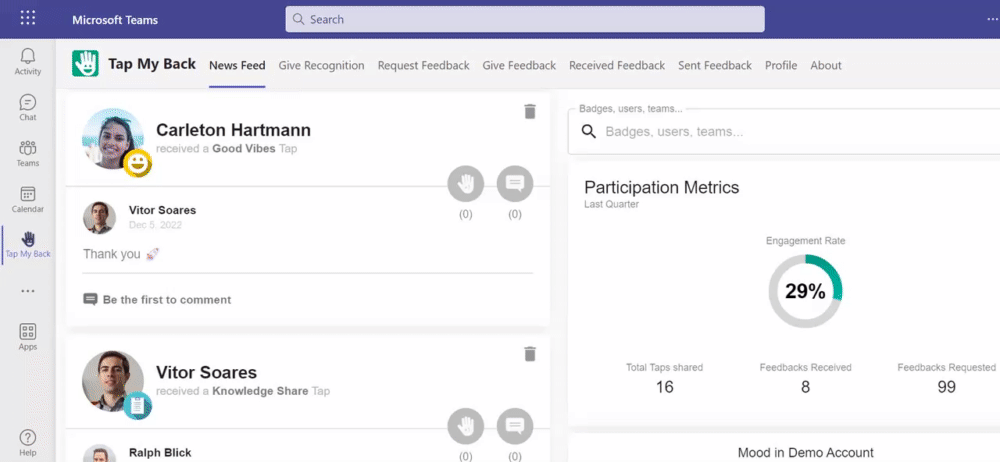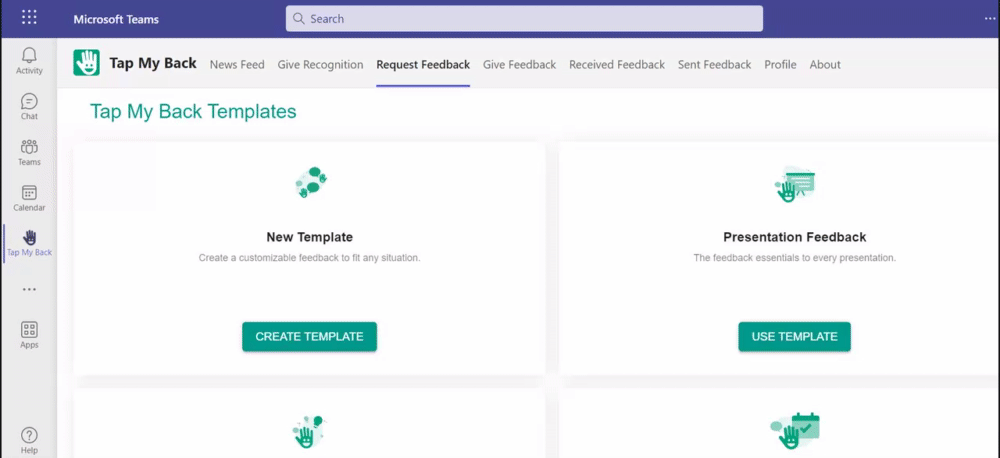Hello! 👋
Microsoft Teams is used by many organizations to communicate with each other nowadays. By integrating Tap My Back you can also provide recognition or private feedback and feel the pulse of your team, all within the Microsoft Teams app.
If you haven't installed Tap My Back in Microsoft Teams yet, learn how to do so in this simple guide.
Tap My Back integrates seamlessly with Microsoft Teams to give you the same experience on both platforms.
For instance, recognition in the Microsoft Teams app will automatically be uploaded in Tap My Back.
See how to do it:
Or follow the steps:
- Choose Tap My Back from your sidebar in Microsoft Teams.
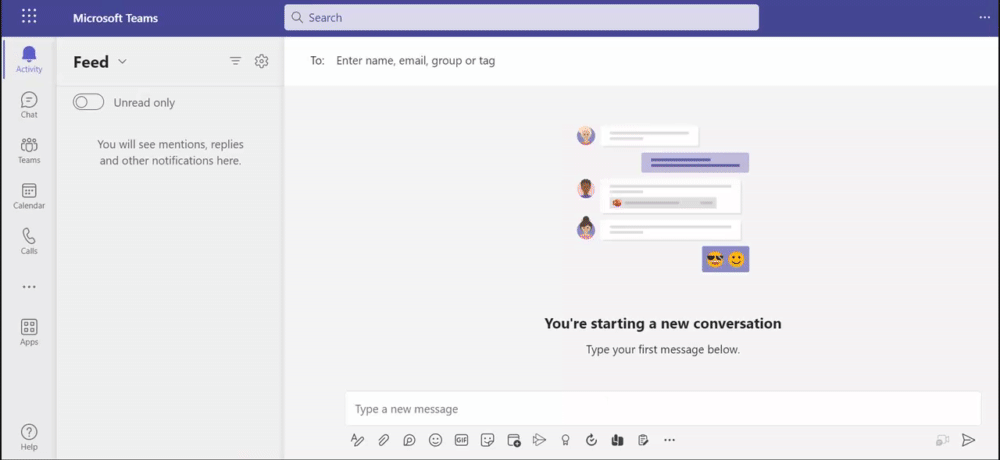
- On the top bar, you can go to your newsfeed, provide recognition, share/request feedback, or go to your profile.
- To give recognition, go to Give Recognition, where you can choose single or multiple people to give a tap. Choose a badge, add an image or GIF, and give the reason for the tap.
- The tap will appear on both Tap My Back and the Microsoft Teams newsfeed. Other users can send retaps through Microsoft Teams or Tap My Back.
- Tap My Back surveys and feedback requests will also appear through Microsoft Teams integration. Feedback templates are available as shown below.
By following the examples shown above, you can use Microsoft Teams and Tap My Back interchangeably to give recognition or share feedback with the team in an easy way.
Hope this makes it easier to use Tap My Back!