Hello! 👋
When the trial ends, and if you need more than 10 users in your account and/or to use the Rewards feature, you need to choose the type of subscription plan you want!
You can subscribe and pay for Tap My Back inside the app.
You have four options to choose from:
Recognize: Only has the recognition and rewards side of the software. 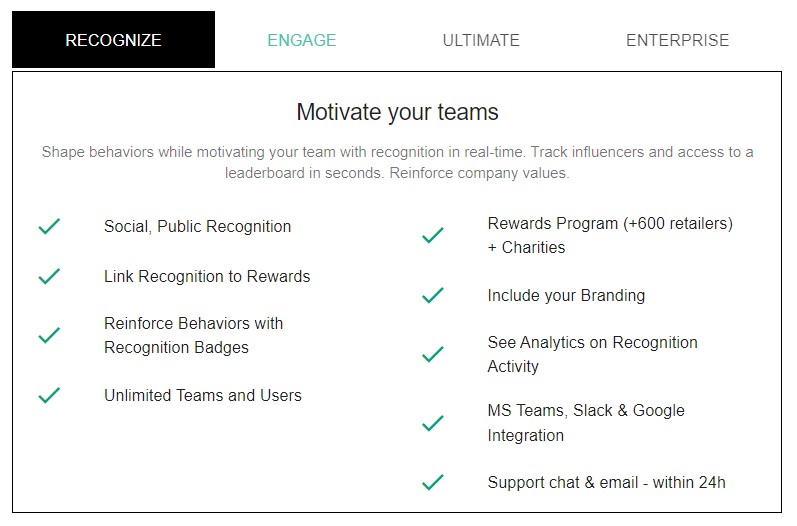
Engage: Has all the other features and integrations Tap My Back has.
Ultimate: A more complete and all-around service that includes better help features.
Enterprise: If you feel that your company needs a different solution than the three presented earlier, this is a more adaptable method of getting a better service.
How to do it?
- Click in Manage Account > Upgrade;
- Choose the appropriate Plan (Recognize, Engage, Ultimate or Enterprise);
- Select the number of Users. - The maximum number of users you want to have in your Tap My Back account.
- Choose the periodicity of the billing. For instance, if you select a Monthly subscription, you will be charged once a month.
- Check the total cost of the subscription and click "Proceed to Payment".
- Lastly, insert your credit card information.
The subscription can be canceled at any time.
Remember opting for a Semi-annual or annual subscription will grant you a 10% or 20% discount, respectively.
This is how we make a payment in Tap My Back!
If you have any questions related to payments, please send us an e-mail to hello@tapmyback.com.
Hope this was useful.
Keep up with us,