Great news if you are using Slack at your organization! You can experience employee recognition and feedback from Tap My Back in Slack! 😃
You can give taps and answer feedback requests and surveys directly from Slack. Taps will also be shared in a chosen channel.
How to enable your Slack integration
Go to Manage Account > Integrations > choose Slack
You will be redirected to a Slack permission page, and here you can select the access Tap My Back will have.
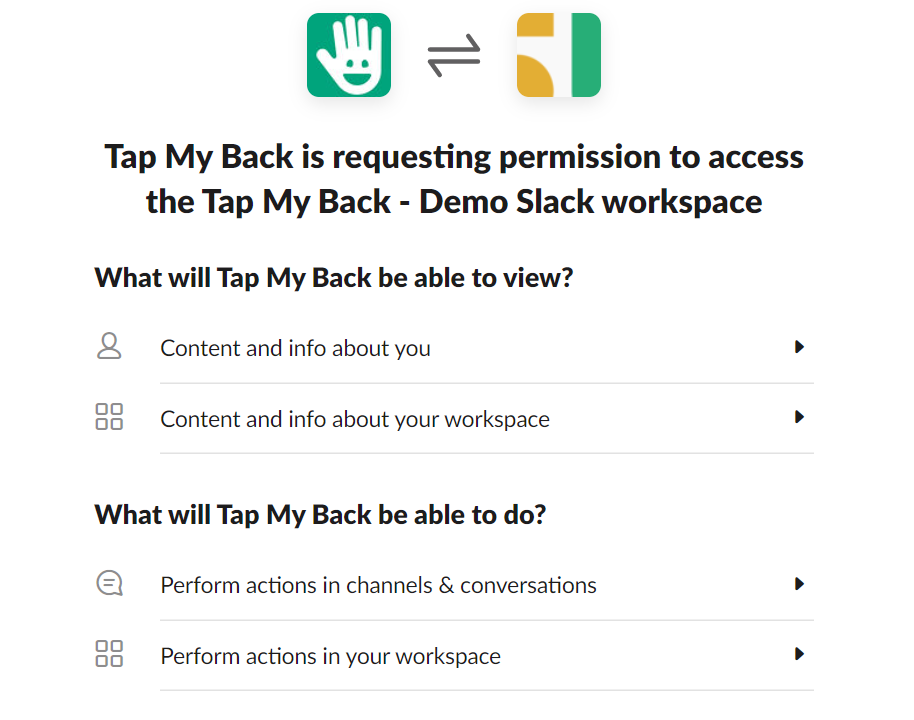
Next, choose one Slack channel for Tap My Back to post the taps and team messages.
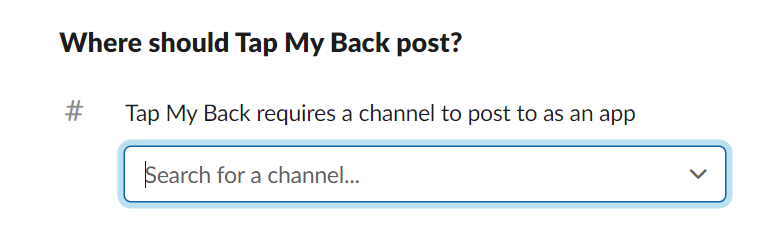
Finally, click allow to get started.
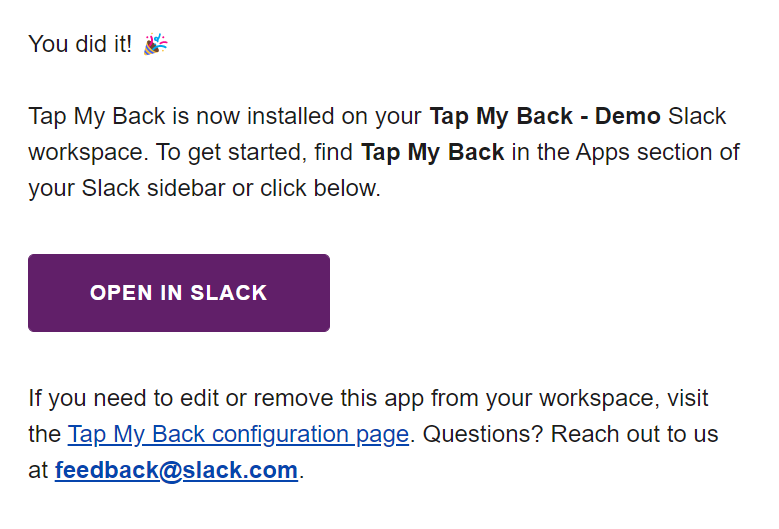
Now, give your first Tap from Slack
- Type /tap and press enter;
- Then, Slackbot will ask you two questions: which badge do you want to use and to whom do you want to give a Tap?
- Click on Give Tap to proceed, or Cancel to delete the message.
- Add a description for your Tap, and click Confirm to finish.
Anyone that has access to the chosen Slack channel will see this Tap...
... and anyone will be able to Re-Tap right from there!
To learn more about all the Tap My Back features you can use in Slack as a user, please read this article.
We hope this integration adds value to you. If you have any doubts, don't hesitate to contact us at team@tapmyback.com.
PS: Please rate this article, so we can make it better over time. Thanks!