Hey there! 👋
So you want to give feedback to someone, where do you go first?
You go to the Feedback Hub and you see the option to give feedback.
After that you have two options:
- You can create a feedback template from scratch;
- You can use one of several established templates.
We will explore both options.
First, let's see how you can create your own feedback template.
Give feedback from scratch
After you choose this option, the following menu will appear:
- In the first box, you choose who do you want to give feedback to. You can choose anyone you want.
- In the second one, you choose one of several skills you wish to evaluate. You are responsible for setting up the skills available. Then you will need to evaluate that skill on a scale ranging from "Need to improve" to "Great!". You can evaluate as many skills as you wish, as long as they are available. You can compliment that evaluation with a comment.
- The third box serves as a way to leave some general comments you have to make that are not skill related. You can use this part to express yourself about a different topic.
- The last box serves as a way to elaborate on what are you giving feedback so that the person who receives these insights will know what specifically are you addressing.
You can also choose to give that feedback anonymously.
Feedback templates
We have provided you with predetermined feedback templates so that it would ease your feedback needs.
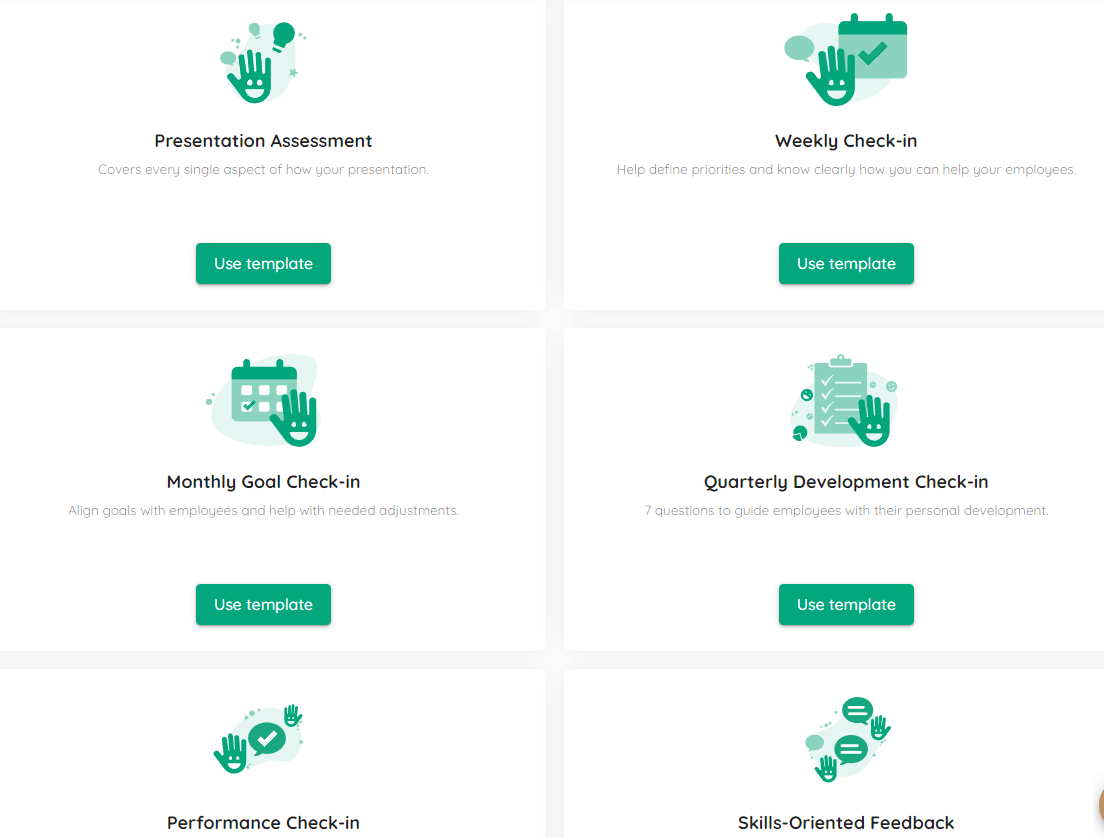
- The templates you have at your disposal are based on typical workplace occurrences.
- You have templates destined to give feedback about a presentation, skills related, or if you want to have a check-in conversation after you gave feedback.
- These options are not enabled for customization but they have several key questions crafted to help assess those different situations.
Hope this was helpful,
Keep up with us!