Hello! 👋
As an account administrator, you have the option to enable or disable the Tap feature at any time in your "Manage Account" section.
To give a tap is a way of sharing appreciation about someone's good work, in front of the rest of the company.
You give it every time you think someone had a great performance or just the little things people do in the daily work life!
The recognition that you share, will be driven by badges that your company sets and represent their values.
See how to do it:
- Click in Give a Tap;
- Choose the person or people you want to recognize;
- Choose the Badge - the value you are recognizing the person for;
- Choose either to upload a Picture or not - To illustrate the Tap you are giving;
- Give a Tap!
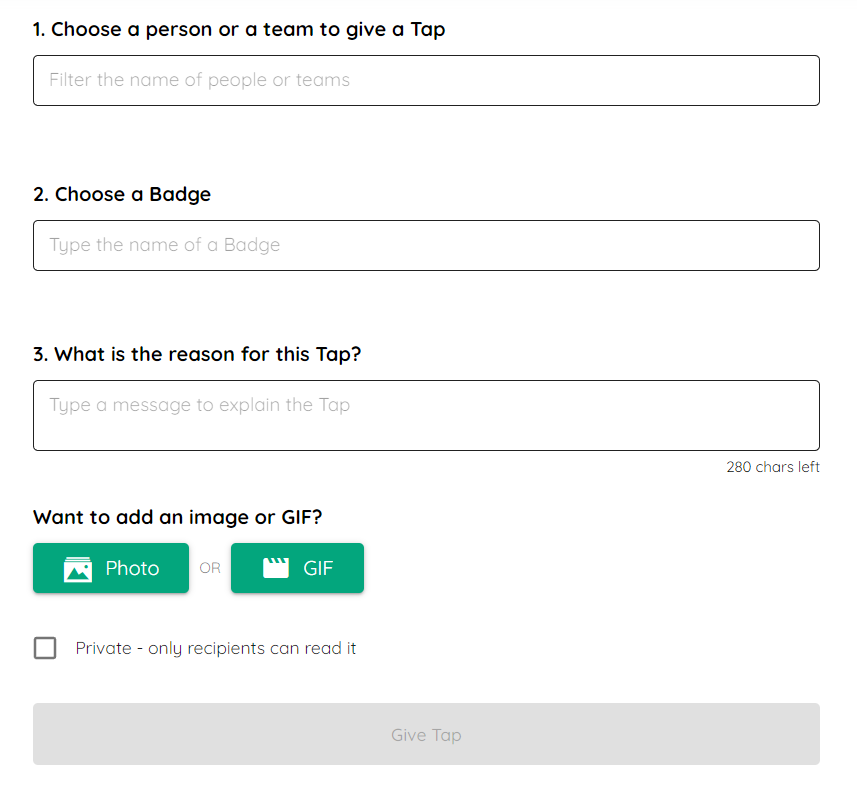
- This Tap will appear in the News Feed and everyone will be able to see it!
- People can Retap, which works as a "like 👍" feature;
- Other users can also make an extra comment to your Tap!
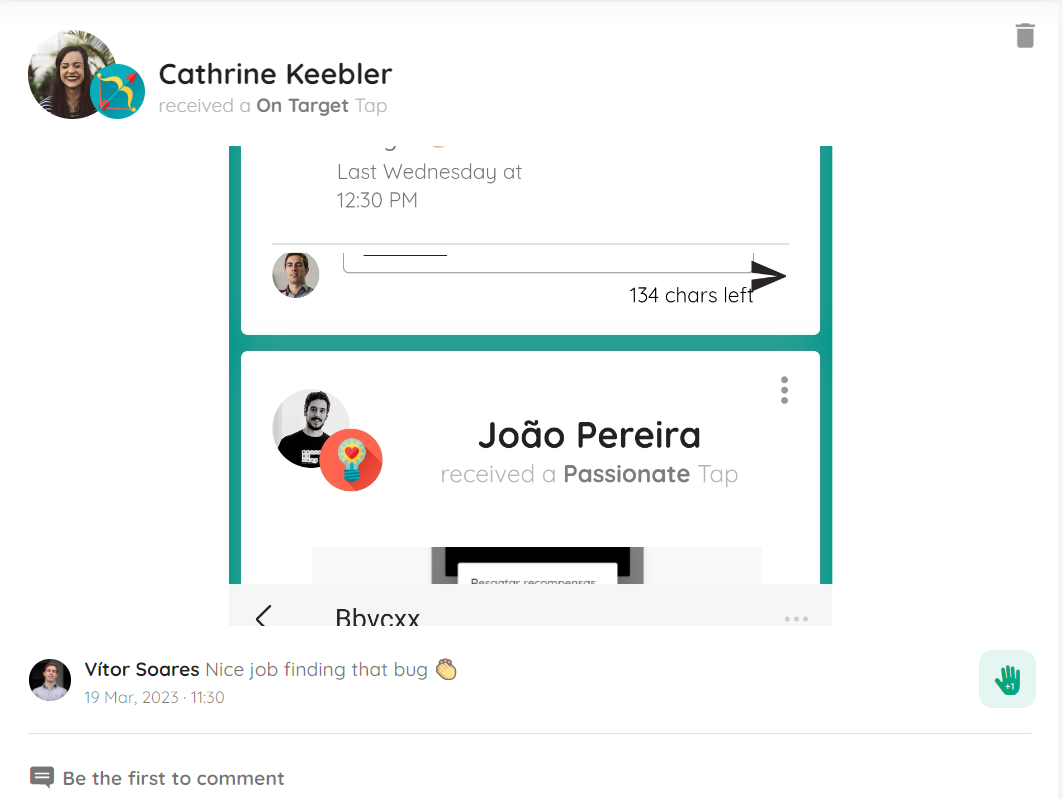
This is how you give a Tap! ✔️
Hope this was helpful,
Keep up with us!